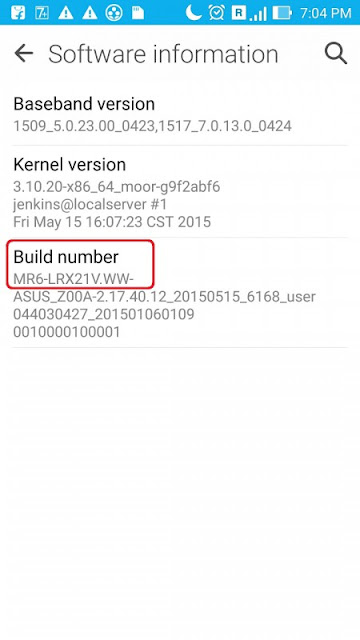Though ASUS has confirmed to release the Android 5 Lollipop update last month for its budget smartphone ZenFone 4, ZenFone 5 and ZenFone 6, the ZenFone 2 famed company might take one or two week or may be a month to release the update.
But in case users get impatient and want to experience the Lollipop upgrade as soon as possible, there is a way to get Android 5.0 Lollipop on your ZenFone 4, 5 and 6 right now. The procedure for manual update is no rocket science and is a simple step-by-step guide where everything pops up right in front of your eyes in a lucid manner. All you need to do is click the buttons you are asked to.
Before we begin, let us tell you, the update will remove few system default apps such as Battery Widget, Photo Frame Widget, Google Text-to-speech, Movie Studio, Cloud Print, CMClient and Magic Smoke wallpapers.
The upgrade might also add some new apps by default through the system upgrade e.g. Clean Master and ASUS Auto Start Service manager to name a few.
Prerequisites
- Make sure your ZenFone has at least 70 per cent battery life.
- Connect the ZenFone to your computer via USB cable.
- Locate the SD card from the computer and take entire back-up of the phone's storage.
- Download the appropriate SKU update file. Downloading an inappropriate file can lead to failure.
- Once the software gets updated, there is no known measure till date to downgrade it.
- Navigate to Settings>>About>>Model Number>>Build Number and check the software version of your ZenFone. For example, if your device has WW SKU ID on Build number; download the WW only and so on.
Download Links
Android 5.0 Lollipop file for ASUS ZenFone 4
Version WW_V7.3.3- Download Here (779.09MB)
Version CHT_V7.3.3- Download Here (807.74MB)
Download the latest firmware file for ASUS ZenFone 5
Version WW_2.22.40.53- Download Here (759.21MB)
Version TW_2.22.40.53- Download Here (761.71 MB)
Android 5.0 Lollipop file for ASUS ZenFone 5
Version TW_V3.23.40.52- Download Here (693.32MB)
Version WW_V3.23.40.52- Will be Updated soon
Download the latest firmware file for ASUS ZenFone 6
Version WW_2.22.40.44- Download Here(746.47MB)
Version TE_2.22.40.44- Download Here (748.97MB)
Version CN_2.22.40.44- Download Here (665.09 MB)
Download Android 5.0 Lollipop File from here
Version TW_V3.23.40.52- Download Here (693.32MB)
Version WW_V3.23.40.52- Will be updated soon
Version CN_V3.23.40.52- Will be updated soon
Step by Step Guide
- Once you download all the necessary files, connect your ZenFone to the computer via USB cable.
- Locate the OTA file you have just downloaded. Copy the file and paste it to the root directory of your ZenFone.
- Disconnect your smartphone from the computer.
- Notice there a system prompt on notification screen written System File Update Detected.
- Tap on it and you'll see a dialogue box Select Update Package. Choose the appropriate package and tap on OK button.
- On the next screen, you'll see System Upgrade Available message. Press OK and wait patiently till you see the Successful System Update message.
Source- ASUS ZenFone Blog