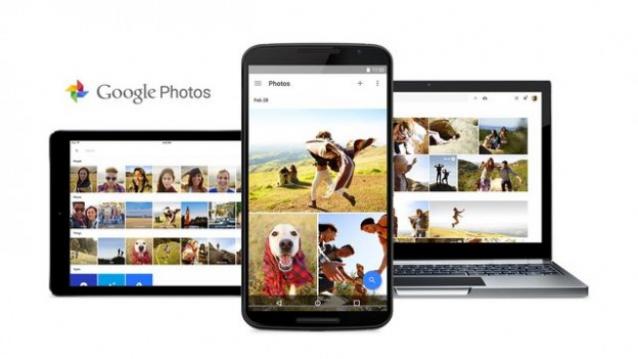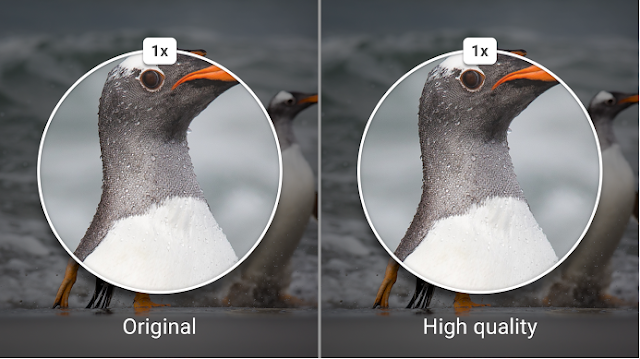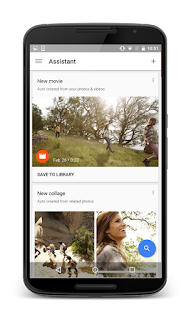Google announced a revamped Photos app, which was so far integrated within Google+, with some interesting features at the Google I/O 2015 developers conference on May 28. The show-stopping feature being the ability to support unlimited photos and video storage.
However, the image resolution is limited to 16 megapixels and video resolution is limited to 1080p videos, which is good enough for most mobile and amateur photographers out there. This app will be available for Android, iOS as well as the web. With unlimited storage for both photos and videos, Google Photos may just make every other photo storage service, which charges users after a fixed storage limit, redundant.
Auto-backup feature will continue with Google Photos and you can store all your photos and videos which can be accessed across devices. While there is some level of compression happening, Google claims that images have a print-quality resolution. You can store up to 15GB original size images for free.
One of the main irritant with massive photo storage where you store thousands of photos is when you want to find that one image which you clicked some months back. It is like finding a needle in a haystack. To ease the process, Photos will try and automatically categorise your photos by people and places. Google has added a visual search feature which will let you search images using terms such as people, places and random things that may be present in the image. For instance, you can search images which have say, ‘the skyline’ or images shot in ‘Delhi’ and so on. The auto-grouping is private by default. You can also use pinch to zoom gesture to go from a single image to images by the week or month, a feature present of Apple’s Photo app as well.
The Auto-awesome feature present on the Google+ has been carried forward to Photos. This will let the app create automatic montage movies, interactive stories, GIF animations from a burst of images, collages and more. You also get the option to share it or edit it or delete it.
Photo editing options which were present with the previous variation of Photos will also be present on the Photos app. Editing tools let you apply filters, adjust colours, change tone maps and so on with ease.
The last and the most important thing in the Photos app is the improvements in Sharing photos. The apps lets you select images in a group by just swiping over them. When sharing images to friends, they will receive a web link from where they can view or download the images you share. This bypasses the need for the recipient to have the Google Photos app installed on his or her phone.